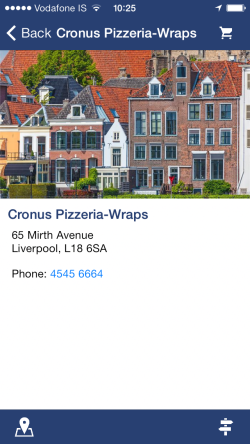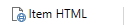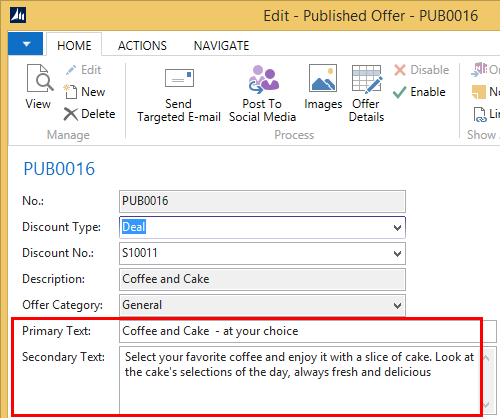The Hospitality Loyalty App displays text with its items. The text is created and maintained in LS Nav.
Example of texts in Hospitality Loyalty App:
|
Item:
|
Published Offer:
|
Restaurant:
|
The text is set up with different options, depending on the source.
Setup for text depending on the Source:
|
Source |
Text Setup |
|
Item (hospitality item, recipe, retail item) |
Text is created with action Item HTML Action Item HTML can be used in:
|
|
Published Offer |
Text is created in the Published Offer page in fields Primary Text and Secondary Text
|
|
Restaurant |
Text is taken from defined fields in the Restaurant Card |